RIVplugin Guide
The default video encoder provided in flash player is limited in terms of quality and does not allow you to publish really high quality video streams no mater how fast your internet connection is.
Foot Fetish introduces your a revolutionary way to break these restrictions and start overjoying your watchers with smooth hi-resolution video streams. Needless to say this will give you a huge advantage over those models that still use the standard flash codec to publish the video.
Three easy steps to start to start publishing the best-quality video streams:
Step 1: Installation
Prior installing RIVplugin please make sure your computer satisfy the following requirements:
- Dual Core PC with 2GB of RAM
- Operating System: Microsoft Windows XP SP3 or Windows 7 SP1
- Browser: MS Internet Explorer 9, Firefox 6.0.2, Opera 11.51, Google Chrome 14.0.835.186 or higher
- Flash version: 11.2 or higher
Click the button below to download the latest version of RIVplugin
Download RIVpluginRIVplugin is avaliable for Windows and Mac.
Run the downloaded installation package and follow the instruction. The installation process is simple and straightforward.
Step 2: Start the Video Chat
If plug-in is correctly installed you will see Start HD button next to the webcam logo.
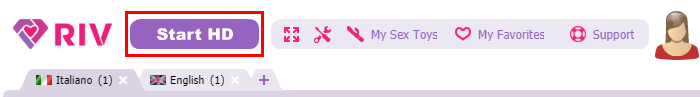
Step 3: Start publishing HD video
Click Start HD button to start publishing video stream using RIVplugin. When you start is for the first time you will see the Plug-in Settings Dialog:
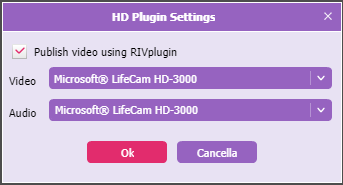
Please select the Publish video using RIVplugin checkbox, chose what Video/Audio device will be used with plug-in and select the desired quality of and resolution of your video stream. When you click OK the plug-in will be started with selected settings.
You can always change these setting by clicking on HD Settings button next the webcam logo.

Turning-off Plug-in
If for some reason you want to switch back to the standard flash video encoder please open the HD Settings dialog, de-select the Publish video using RIVplugin checkbox and click Ok. The Video Chat will automatically start a webcam allowed in the flash player settings.
Each time you start the videochat the last used video source (RIVplugin of standard flash encoder) will be automatically used to publish the video stream.
Don't waste your time. Let your watchers experience the truly hi-resolution video and increase your earnings!
Download RIVplugin










